Step 1: 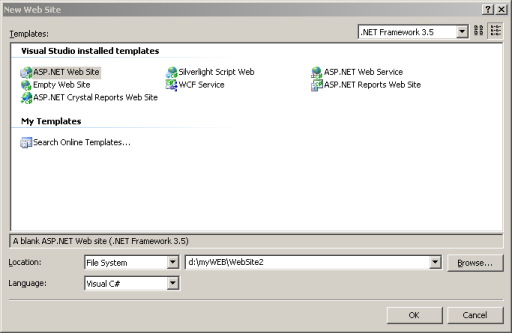
Make a new Web Project
Step 2: 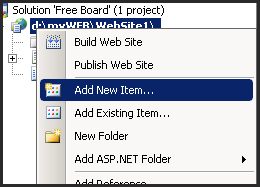

Click on the Solution Explorer and Add New Item and Select the Master Page
Step 3: 
Put a content on your Master Page
Step 4: On the script section of the DEFAULT.ASPX put the MasterPageFile="~/MasterPage.master" tag and delete the html section of the file 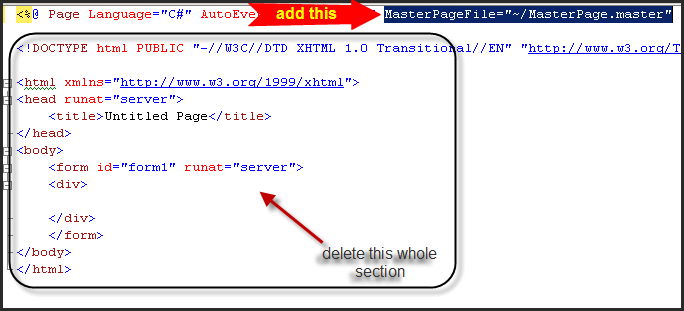
Now your ready to go...